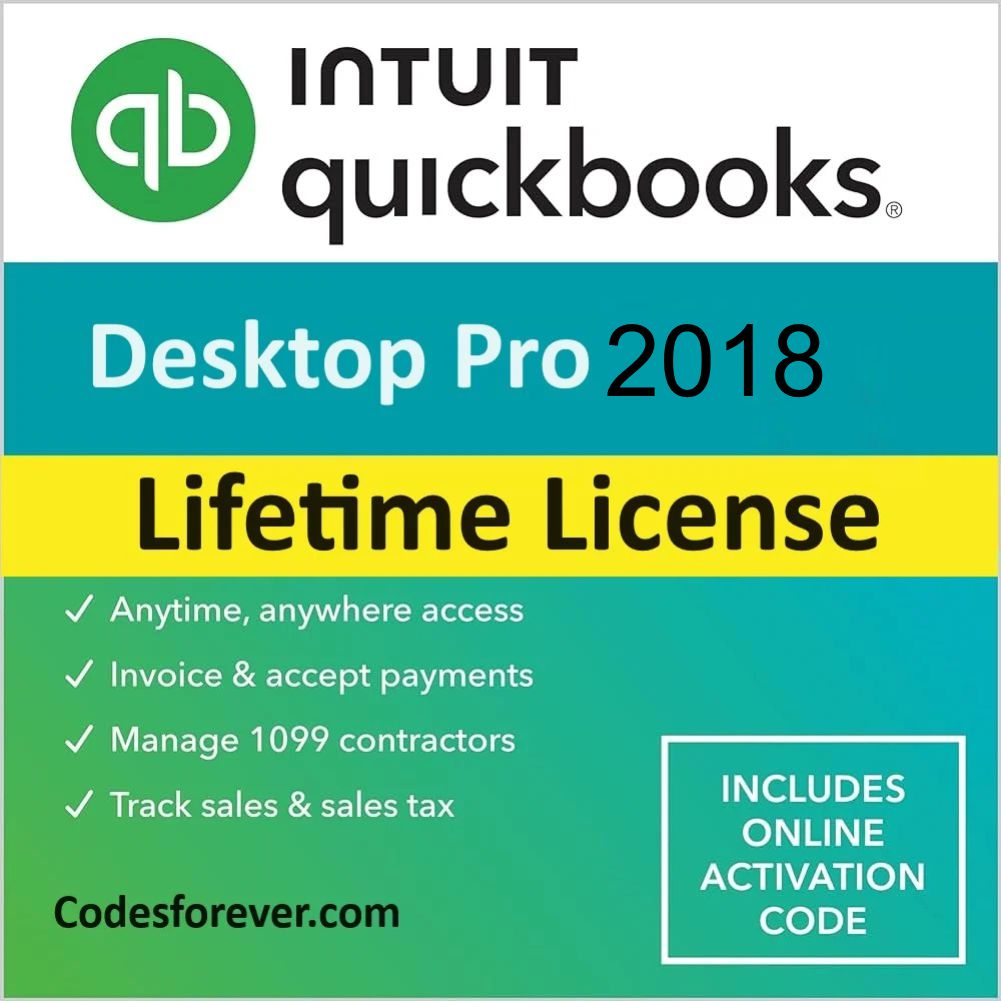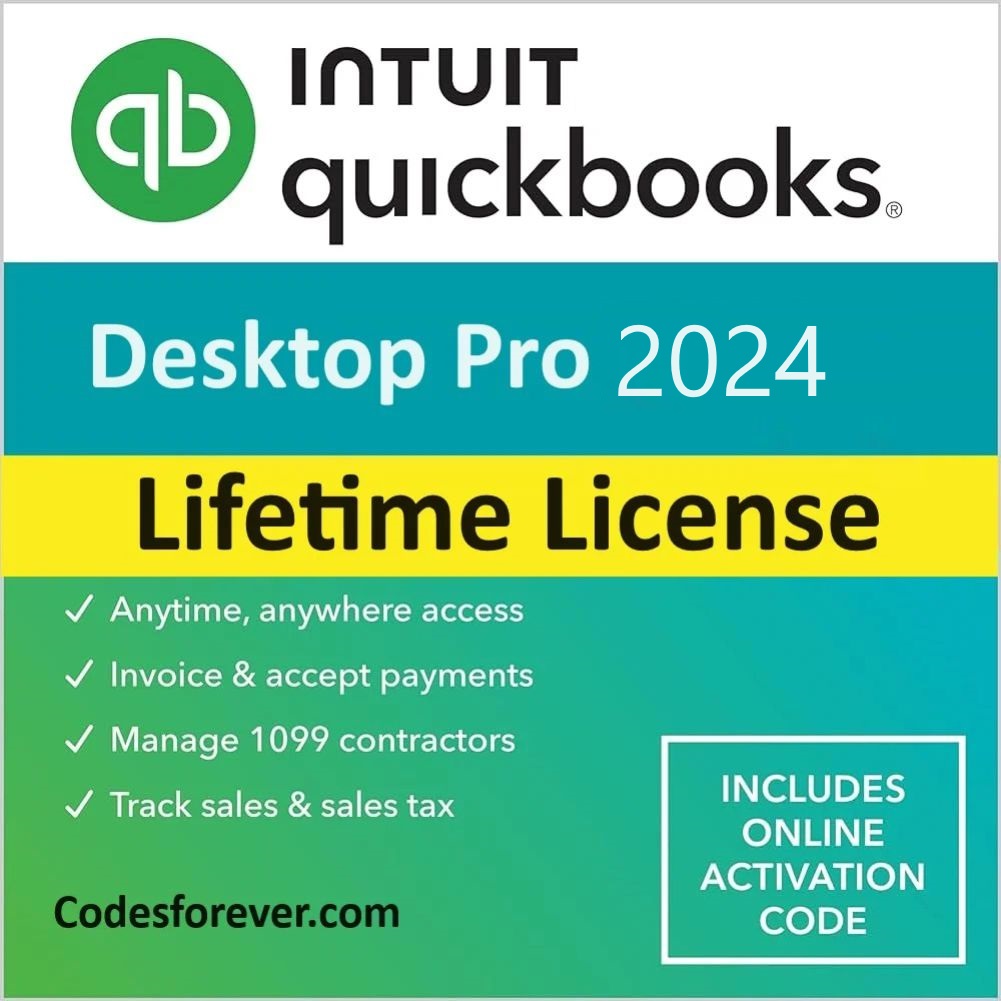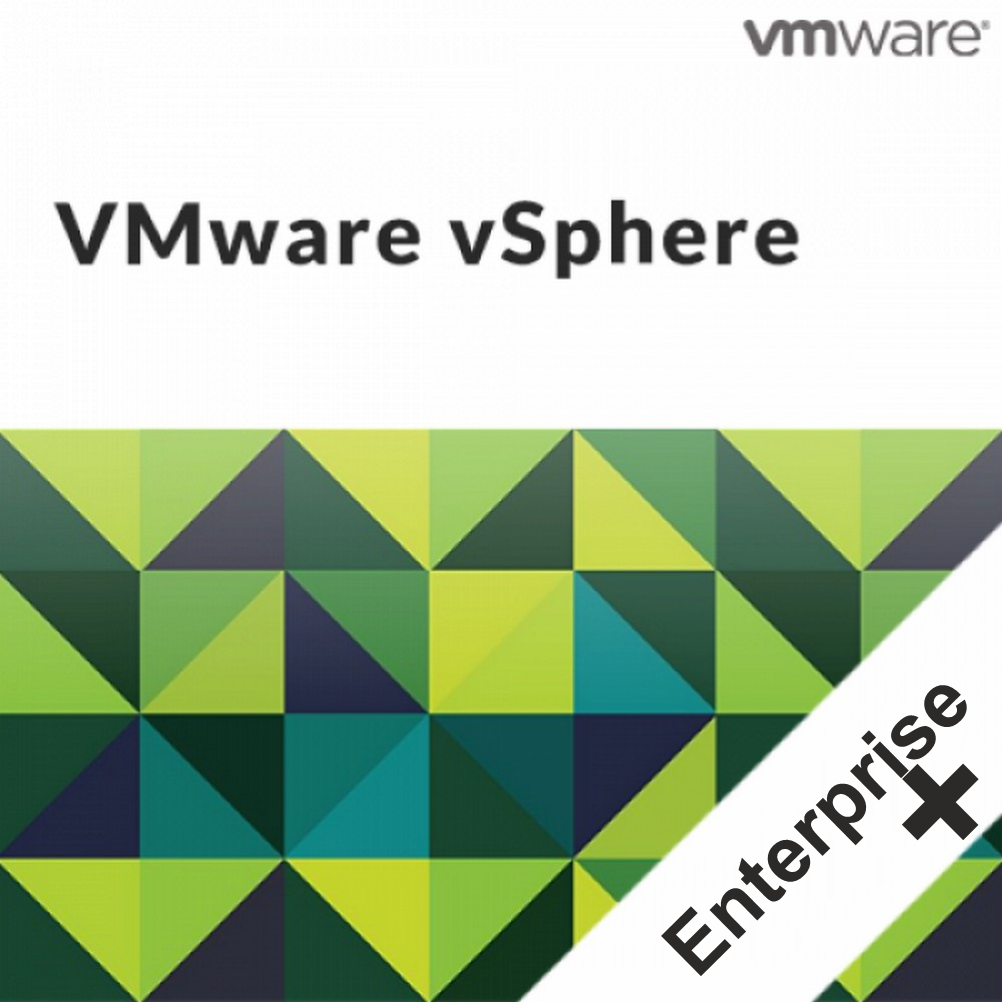Windows Server 2022 For 50 User & 50 Device CALS | Lifetime
Tax included. Shipping calculated at checkout.
Description
USER CALS Windows Server 2022
USER CAL and DEVICE CAL?
A Device CAL is a license to access a device connected to a server, regardless of the number of users of the device. Device CALs are ideal for customers with multiple users for one device, such as shift workers.
A User CAL is a license for every named user to access a server (from any device) regardless of the number of devices they use. User CALs are ideal for companies with employees who need to have roaming access to the corporate network using multiple devices, as well as from unknown devices.
Microsoft Windows Server 2022 ( User CAL vs. Device CAL: ) what are the differences?
We often get questions about the differences between User CALs and Device CALs, and which one is more appropriate. What exactly do these terms mean and which type should you buy? In this blog we explain in which situation both types of CALs are most useful and for which products you can purchase CALs.
Microsoft Windows Server 2022 :: What is a CAL? (Customer Access License)
When Microsoft says “CAL”, they speak of a “Client Access License”. When one of their server products is licensed with the Server + CAL model, you must purchase a server license to install the software on the server and you must purchase CALs for the people or machines that access the server.
A User CAL gives the person a license to access the server. They can access as many different endpoints as they want because the CAL is associated with the person and not the device.
On the other hand, a Device CAL authorizes the end device so that the device itself can access the server. Then anyone using this device can access the server. People who use this device do not need a User-CAL.
What’s right for my business?
The Server + CAL model is a way for Microsoft to increase the price of its solutions. If you are a small business, you will pay a relatively low price because you only need to buy a few CALs. If you are a large company, you will pay a much higher price because you have to buy more CALs.
So which type should you buy? User or device? The answer depends on whether you have more employees or more devices.
If you have fewer employees than devices, choose User CALs as it is the cheapest route.
Choose Device–CAL if you have fewer devices than users.
Microsoft Windows Server 2022 :: User CAL Model
For most companies, the User-CAL option is the cheapest way, as they usually have employees accessing servers through different devices. Think of an employee who has access to his email on his desk, laptop, tablet and smartphone during a typical week. You must purchase four CALs to cover these four devices, or purchase a single user CAL to cover that user.
Microsoft Windows Server 2022 :: Device CAL Model
The only time the Device CAL makes sense is when you have a large number of employees using a limited number of computers. Some examples include a kiosk in the mall with part-time employees coming in and out throughout the week, a maintenance team that uses a community computer to get in and out, or a business that operates 24/7. 7 with a team day and night the same PC.
Microsoft Windows Server 2022 :: Combination of CALs
You can also combine User CALs and Device CALs in the same environment. It is not recommended because it is difficult to know who is using a User CAL and who is using a Device CAL, but it is allowed. So if you have a group of employees who each use multiple devices and you have another group of employees who share a limited number of devices, you can buy User CALs for some of your employees and Device CALs for the others. You will just have to work hard to keep track of how these CALs are distributed, because as a company you need to be compliance (sufficiently licensed) in the event of an audit.